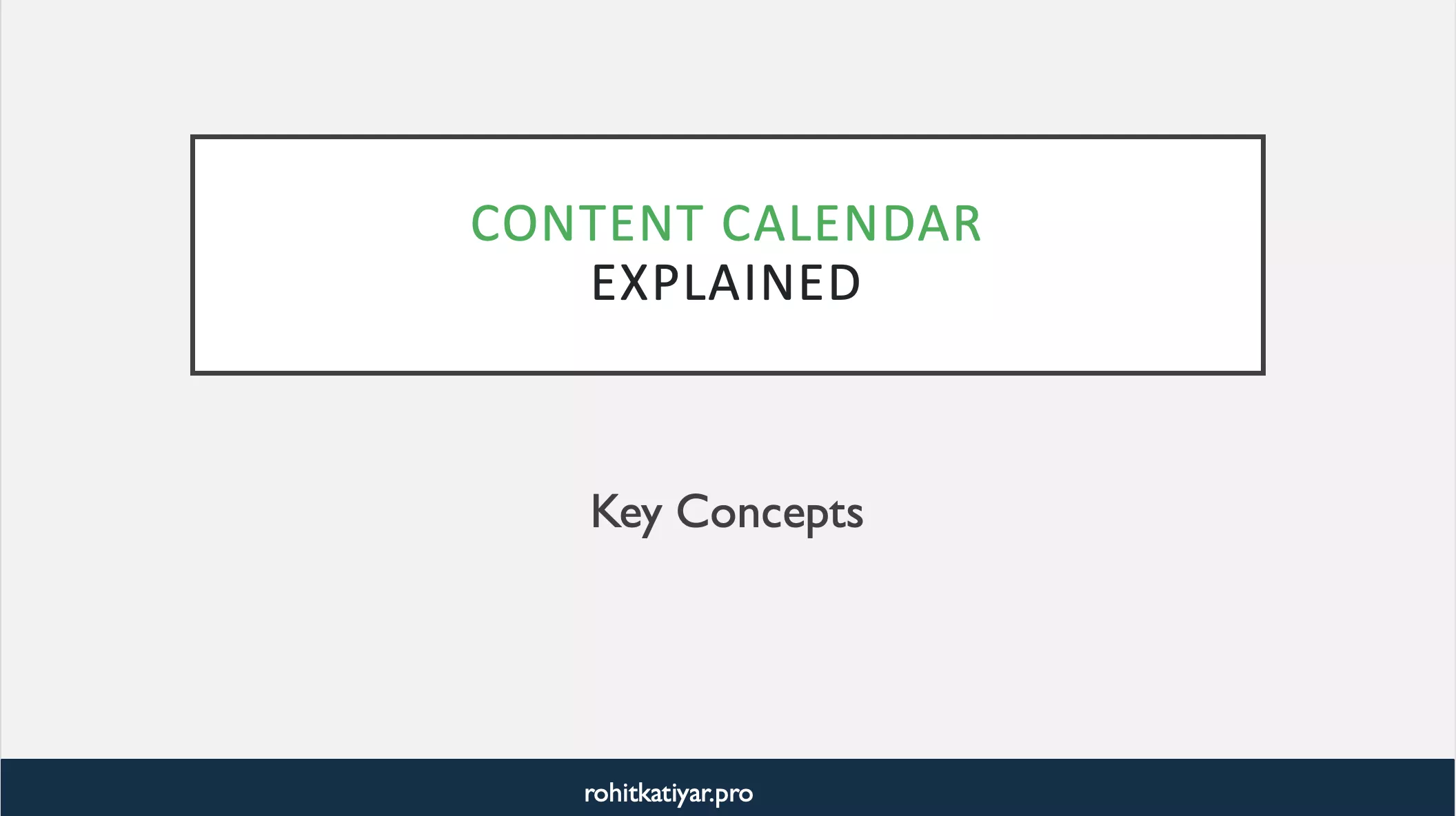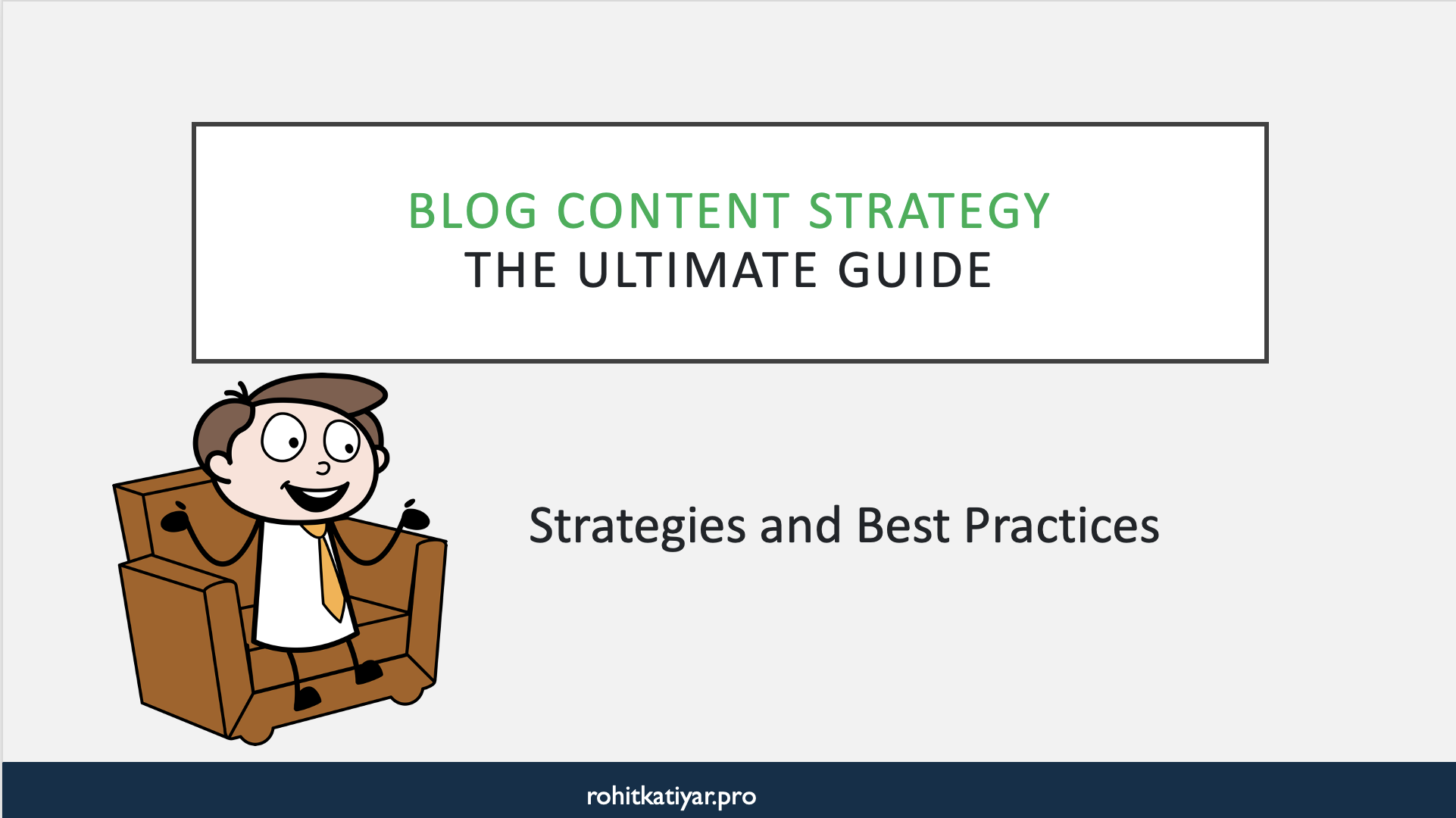Key Takeaways
- Content calendars boost consistency and accountability
- Visual planning prevents gaps and overlaps
- Data-driven reviews improve ROI
- Flexibility is key—adapt as goals shift
- The right calendar empowers your entire team
Join 473+ Founders & Marketing Leaders for tips, strategies, and resources to scale your business.
What is a Content Calendar?
Definition & Purpose
A content calendar is a visual workflow that outlines upcoming content, key publishing dates, and associated channels. It’s more than a planner—it’s a strategic guide that keeps your marketing efforts organized and purposeful.
Key Components
- Content titles and topics
- Publishing dates
- Platforms and channels (blog, social, email)
- Status indicators (draft, in review, scheduled)
- Assigned team members or owners
Pro Tip: Centralize your content calendar using collaborative tools like Google Sheets, Trello, or Asana for real-time updates and team visibility.
Why Every Team Needs One
A content calendar streamlines communication, aligns messaging, and prevents last-minute scrambles. It helps busy founders and marketing heads prioritize and measure what matters.
Benefits of Using a Content Calendar
Strategic Planning & Consistency
Staying consistent is essential for building trust with your audience. A content calendar helps you maintain a regular publishing cadence, ensuring you never miss key dates or opportunities.
Team Collaboration & Accountability
With a shared calendar, everyone knows their responsibilities. This reduces miscommunication and enables smoother workflows, even in remote or hybrid teams.
- Clear content ownership
- Transparent deadlines
- Easier feedback and approvals
Data-Driven Improvements
Content calendars allow for quick audits and performance reviews. By tracking what was published and when, you can easily tie results to specific campaigns.
Did you know: Brands that use content calendars are 60% more likely to meet their content marketing goals because they can pivot quickly based on performance data.
Avoiding Content Gaps & Overlaps
A visual schedule helps you spot content gaps, avoid repetitive topics, and ensure balanced coverage across your chosen themes and buyer personas.
How to Build an Effective Content Calendar
Step-by-Step Setup
- Identify Your Goals: Define what you want your content to achieve—brand awareness, lead generation, customer retention, etc.
- Choose Your Tools: Select a platform that fits your team’s size and needs.
- Map Out Themes: Identify monthly or quarterly themes based on business priorities and seasonal trends.
Content Planning Best Practices
- Brainstorm topics with your team
- Align content to the customer journey
- Include a mix of formats (articles, videos, emails, social posts)
- Schedule based on audience activity data
Pro Tip: Leave space for real-time opportunities and trending topics—your calendar should be flexible, not rigid.
Assigning Roles & Deadlines
Assign clear owners and set realistic deadlines for every piece of content. Use status columns to track progress from ideation to publication.
- Writer
- Editor
- Designer
- Approver
Integrating Analytics
Sync your calendar with analytics tools to measure performance. Review and optimize based on data, not guesswork.
Common Challenges & Solutions
Overcomplicated Calendars
Too much detail can paralyze instead of empower. Keep your calendar focused on what matters most.
Lack of Adoption
If your team isn’t using the calendar, it’s not working. Ask for feedback and adjust the workflow to fit real needs.
Did you know: The most effective content calendars are customized to match a team’s unique processes rather than forcing one-size-fits-all templates.
Adapting to Changing Priorities
Business goals shift. Build in time for review and updates. Flexibility is a strength, not a weakness.
Measuring ROI
Tie each content piece to a measurable goal (traffic, leads, conversions). This helps justify investment and identify high-performing topics.
Advanced Tips for Content Calendar Success
Automate Reminders
Use automation to send reminders and updates, minimizing manual follow-ups.
Repurpose Content
Identify evergreen content that can be refreshed or reformatted for new channels.
- Turn blog posts into social threads
- Convert webinars into whitepapers
- Update high-performing articles
Multi-Channel Synchronization
Plan campaigns across multiple platforms to amplify reach. Your calendar should reflect not just what’s being published, but where and how it’s being promoted.
Collaboration Tools & Integrations
Leverage integrations with Slack, project management, and analytics tools to streamline communication and track impact in real time.
Pro Tip: Regular calendar reviews foster alignment and spark new ideas. Schedule monthly debriefs to discuss wins and identify improvement areas.
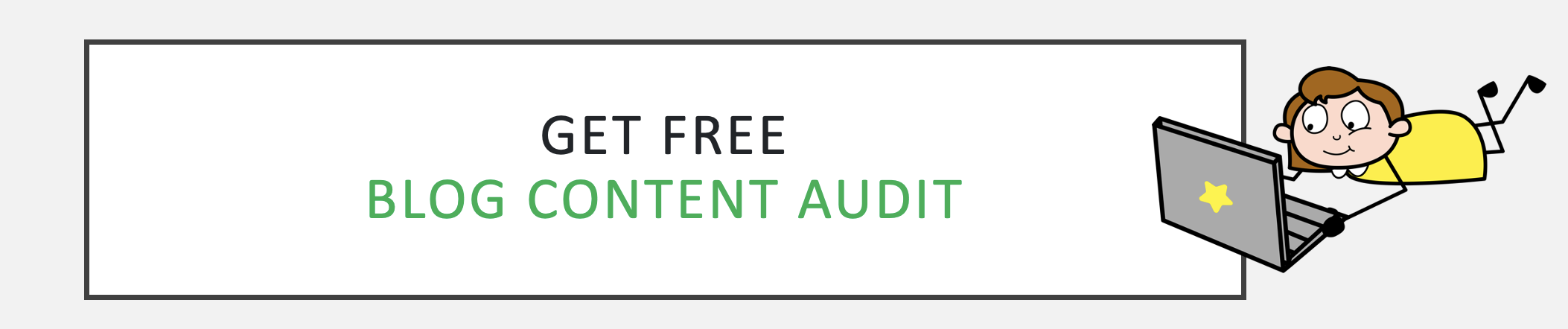
FAQ: Content Calendar Essentials
What’s the difference between a content calendar and an editorial calendar?
A content calendar covers all content types (social, blog, email), while an editorial calendar often focuses on long-form or editorial content only.
How far in advance should I plan content?
Most teams plan monthly or quarterly, but leave room for timely opportunities and updates.
What tools are best for content calendars?
Popular options include Trello, Asana, Airtable, Google Sheets, and dedicated content marketing platforms.
How do I get my team to use the calendar?
Involve them in setup, keep the process simple, and make it a central hub for workflows and feedback.
How do I measure my calendar’s effectiveness?
Track performance metrics tied to each published piece and review them regularly to optimize future planning.
You may also like the below Video Course

Conclusion: Take Action With Your Content Calendar
A content calendar is your roadmap to smarter, more effective marketing. Start simple, iterate, and let data guide your improvements. Involve your team, stay flexible, and never lose sight of your marketing goals.
“The best content calendar is the one your team actually uses. Keep it actionable, visible, and aligned with your strategy.”
Want to Scale your Content Marketing initiatives?
Need a Content Marketing growth partner who can build the same automation, paid acquisition, and retention systems we architect for our marketing automation and growth retainers? We help leaders scale repeatable revenue engines in Content Marketing without adding bloated headcount.
Talk to us about plugging our expert team into your roadmap—no pressure, just a candid conversation about how we can automate, optimize, and grow faster together.
External References
- Content Marketing Institute: https://contentmarketinginstitute.com/
- HubSpot Content Calendar Tools: https://blog.hubspot.com/marketing/content-calendar-templates-tools
- CoSchedule Blog – Editorial Calendar: https://coschedule.com/blog/editorial-calendar
- Hootsuite – How to Create a Social Media Content Calendar: https://blog.hootsuite.com/how-to-create-a-social-media-content-calendar/
- Sprout Social – Content Calendar Guide: https://sproutsocial.com/insights/content-calendar/
- Trello – Editorial Calendar Template: https://trello.com/b/8ZVuXk5L/editorial-calendar
- Asana – Content Calendar Templates: https://asana.com/templates/for/marketing/content-calendar