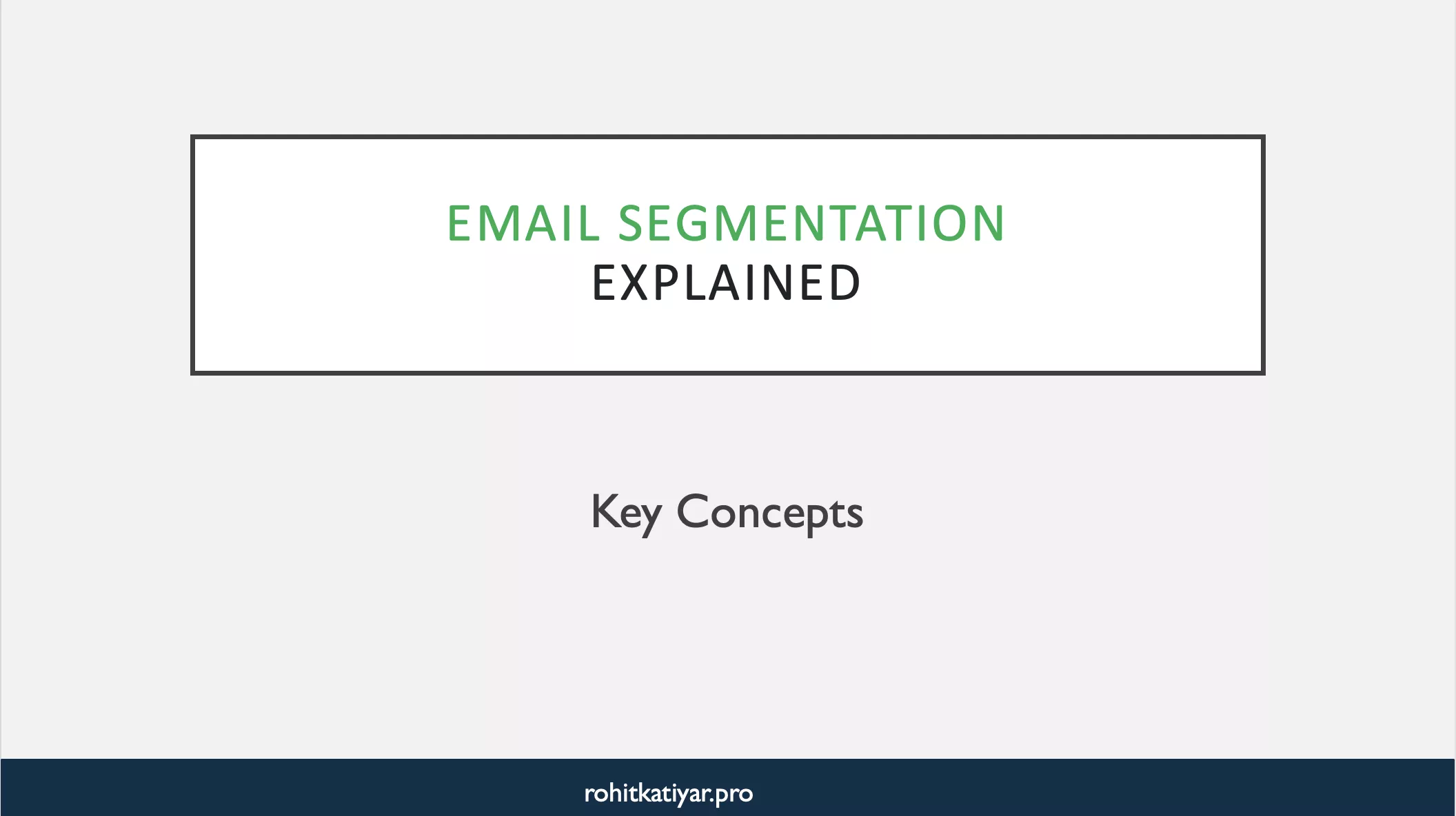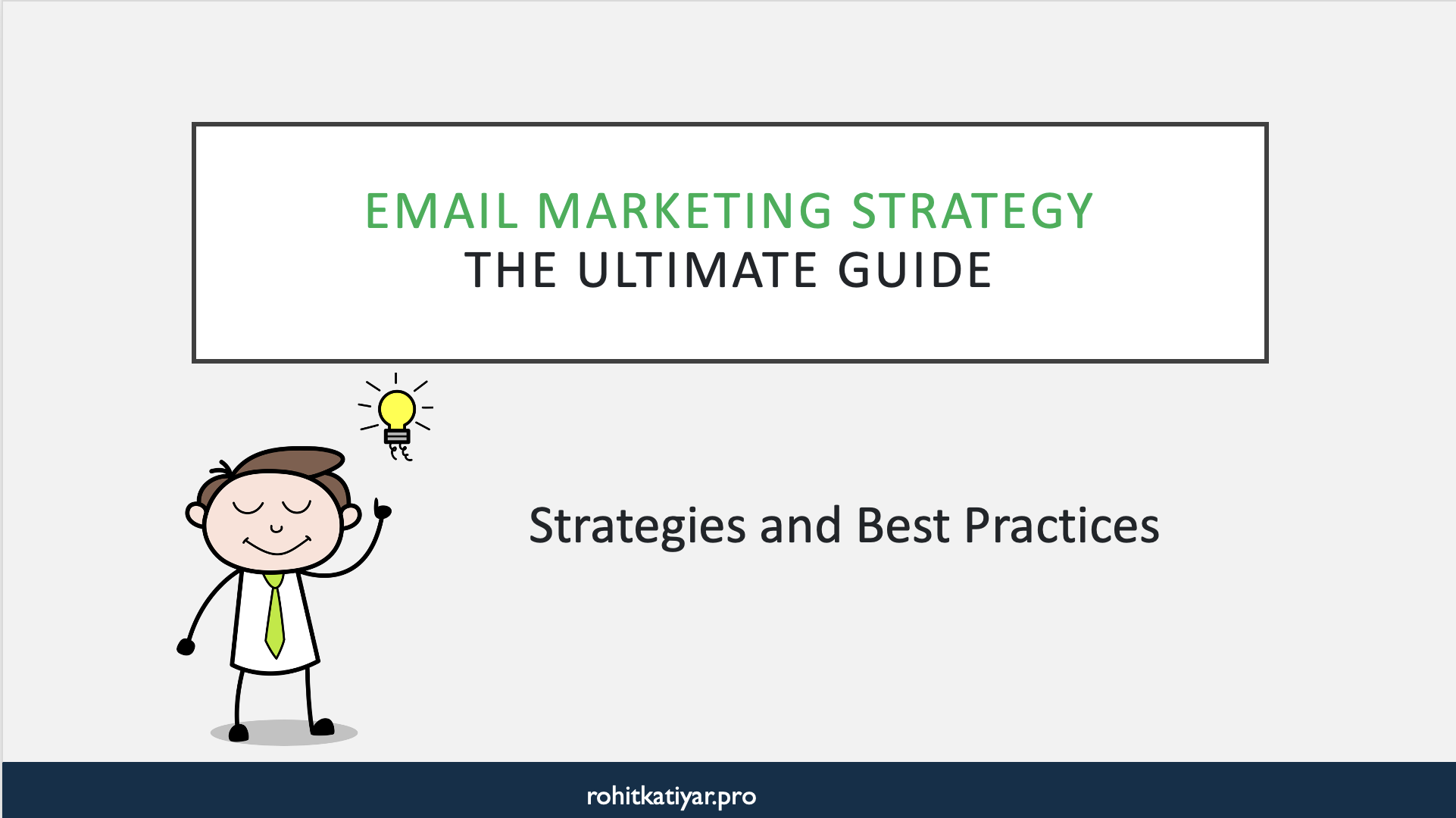Key Takeaways
- Email segmentation drives higher engagement, conversions, and ROI
- Start simple—focus on a few high-impact segments
- Use a mix of demographic, behavioral, and lifecycle data
- Regularly update and refine your segments
- Automate segmentation and content delivery to scale results
Join 473+ Founders & Marketing Leaders for tips, strategies, and resources to scale your business.
What is Email Segmentation?
Definition and Purpose
Email segmentation is the technique of categorizing your email subscribers into distinct groups based on specific criteria—such as demographics, purchase history, or engagement levels. This allows brands to send tailored content that matches each group’s interests or needs.
How Segmentation Works
Segmentation can be simple or sophisticated. It could mean sending different content to new subscribers versus long-time customers, or using advanced behavioral data to create highly nuanced segments.
Did you know?
Segmented email campaigns can drive up to a 760% increase in revenue, according to Campaign Monitor.
Common Segmentation Criteria
- Demographics (age, gender, location)
- Past purchases
- Email engagement (opens, clicks)
- Customer lifecycle stage
- Preferences and interests
- Website browsing behavior
Why Email Segmentation Matters
The Impact on Engagement and ROI
Sending the right message to the right group boosts open and click-through rates, reduces unsubscribes, and drives more conversions. Segmentation is key to making subscribers feel understood.
“Personalization isn’t just a nice-to-have; it’s a necessity for cutting through the noise.”
Real-World Results
- Higher open rates: Targeted emails consistently outperform generic campaigns
- Increased revenue: Personalized product recommendations drive sales
- Better deliverability: Engaged recipients keep your sender reputation high
The Customer Experience Advantage
Segmented emails create a sense of dialogue and relevance, making subscribers more likely to trust and engage with your brand.
Types of Email Segmentation
Demographic Segmentation
Group users by age, gender, location, or occupation. Useful for tailoring messaging and product offers.
- Example: Promoting winter gear to subscribers in colder regions
Pro Tip:
Use geolocation data to send event invites or promotions only to relevant locations.
Behavioral Segmentation
Segment based on past actions—such as purchase history, product views, or website visits.
- Example: Sending a reminder to users who abandoned their shopping carts
Engagement-Based Segmentation
Target users based on how often they open or click your emails. Reward loyal readers and re-engage the inactive ones.
- Example: Exclusive offers for your most engaged subscribers
Lifecycle Segmentation
Send different messages according to where someone is in the customer journey—new lead, active customer, or churned user.
- Example: Welcome sequences for new sign-ups; win-back emails for dormant users
Psychographic Segmentation
Go beyond surface data and group by values, interests, or attitudes. Surveys and preference centers can help gather this info.
- Example: Content recommendations based on stated hobbies or professional interests
How to Implement Email Segmentation
Step 1: Gather the Right Data
Start by collecting data at every touchpoint—sign-up forms, purchase data, website analytics, and preference centers.
Did you know?
Even simple data, like first name and location, can fuel powerful segmentation tactics.
Step 2: Choose Segmentation Criteria
Identify which characteristics matter most for your business goals. Not all data is equally valuable—focus on segments that will drive meaningful differences in your messaging.
Step 3: Create Segments in Your Email Platform
Most modern email marketing tools (like Mailchimp, HubSpot, or Klaviyo) allow you to set custom segments based on your chosen criteria.
- Set up rules for each segment
- Test your criteria for overlap or gaps
Step 4: Tailor Content for Each Segment
Craft email content that speaks directly to the needs, interests, or behaviors of each group. This could mean different subject lines, calls-to-action, or entire templates for each segment.
- Dynamic content blocks for personalized sections
- Unique offers, product recommendations, or educational content
Step 5: Test, Measure, and Iterate
Monitor how each segment responds to your campaigns. Adjust your criteria, messaging, and offers based on performance data.
- A/B test segmented vs. non-segmented campaigns
- Track open, click, and conversion rates for each segment
Pro Tip:
Start with a few high-impact segments. You can always get more granular as your data and resources grow.
Best Practices & Pitfalls
Keep Segmentation Simple at First
Don’t overwhelm your team with dozens of segments right away. Start small, prove value, then expand.
Regularly Update Segments
People change, and so should your segments. Schedule regular reviews to keep segment data fresh and relevant.
Respect Privacy and Compliance
Only collect and use data that subscribers have consented to. Be transparent about how you use their information.
Did you know?
GDPR and similar regulations require explicit consent for certain types of personalization data.
Avoid Over-Segmentation
Too many segments can lead to operational headaches and diluted messaging. Focus on segments that move the needle.
Automate Where Possible
Leverage automation features in your email platform to update segments and trigger personalized campaigns without extra manual work.

FAQ: Email Segmentation Essentials
Q: What’s the difference between segmentation and personalization?
Segmentation divides your list into groups; personalization tailors content within those groups, such as using a subscriber’s name or specific recommendations.
Q: How much data do I need to start segmentation?
You can start with as little as one or two data points (e.g., location, purchase history). More data enables deeper segmentation over time.
Q: Can segmentation be automated?
Yes. Most email marketing tools offer automation features to update segments and trigger emails based on real-time data.
Q: What are the most effective segments for e-commerce?
Purchase history, product interest, and cart abandonment are highly effective for e-commerce brands.
Q: How often should I revisit my segmentation strategy?
Review your segments quarterly to ensure they still align with your evolving business and audience needs.
You may also like the below Video Course

Conclusion: Take Strategic Action Today
Don’t let your emails get lost in the inbox crowd. Start segmenting your list today—even simple segmentation can drive outsized results. Focus on quality data, meaningful groups, and continuous improvement to unlock the full potential of your email marketing.
“Every subscriber is unique. Treat them that way in your emails, and you’ll see the difference in your metrics and your customer relationships.”
Want to Scale your Email Marketing initiatives?
Need a Email Marketing growth partner who can build the same automation, paid acquisition, and retention systems we architect for our marketing automation and growth retainers? We help leaders scale repeatable revenue engines in Email Marketing without adding bloated headcount.
Talk to us about plugging our expert team into your roadmap—no pressure, just a candid conversation about how we can automate, optimize, and grow faster together.
External References
- Campaign Monitor – Email Segmentation: https://www.campaignmonitor.com/resources/guides/email-segmentation/
- HubSpot – Email List Segmentation: https://blog.hubspot.com/marketing/email-list-segmentation-tactics
- Mailchimp – Audience Segmentation: https://mailchimp.com/resources/audience-segmentation/
- ActiveCampaign – Segmentation Strategies: https://www.activecampaign.com/blog/email-segmentation-strategies
- Sendinblue – Segmented Campaign Examples: https://www.sendinblue.com/blog/email-segmentation-examples/
- Litmus – Advanced Segmentation: https://www.litmus.com/blog/advanced-email-segmentation-tactics/